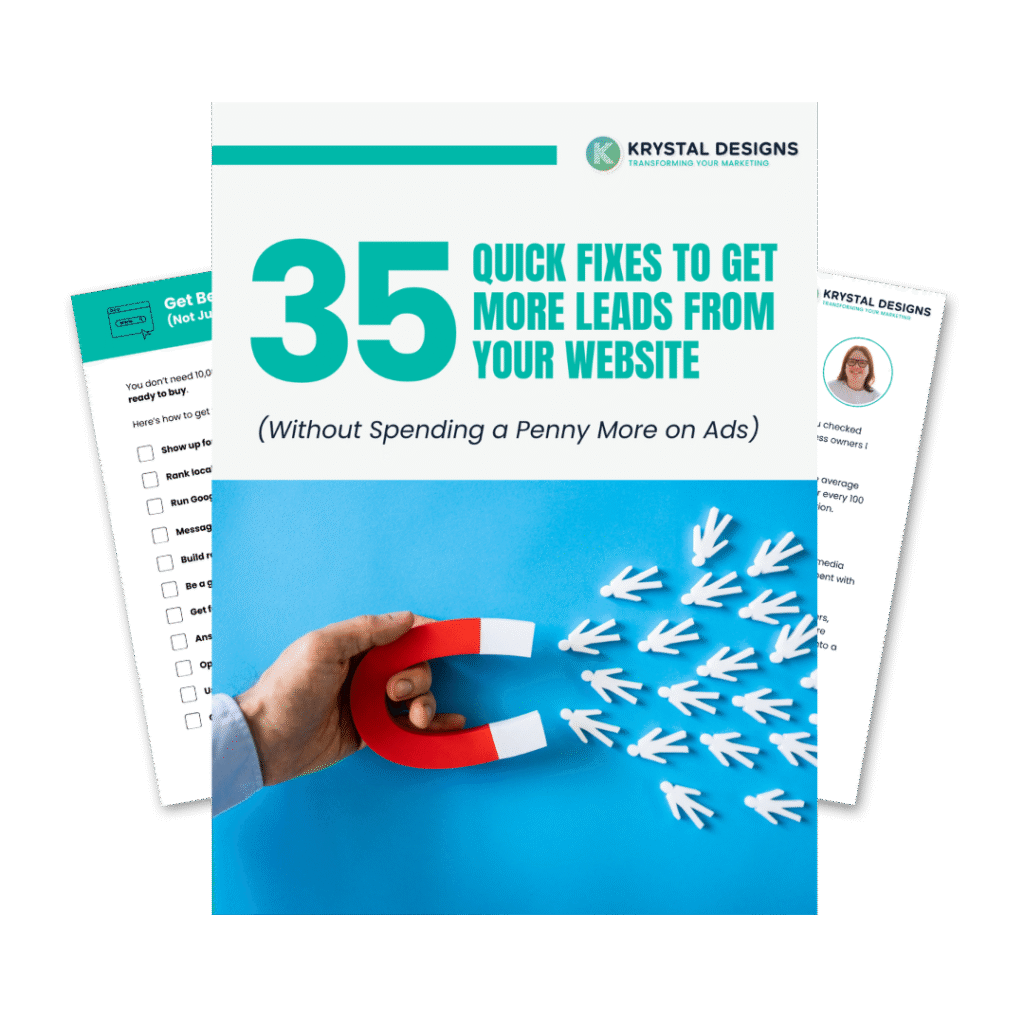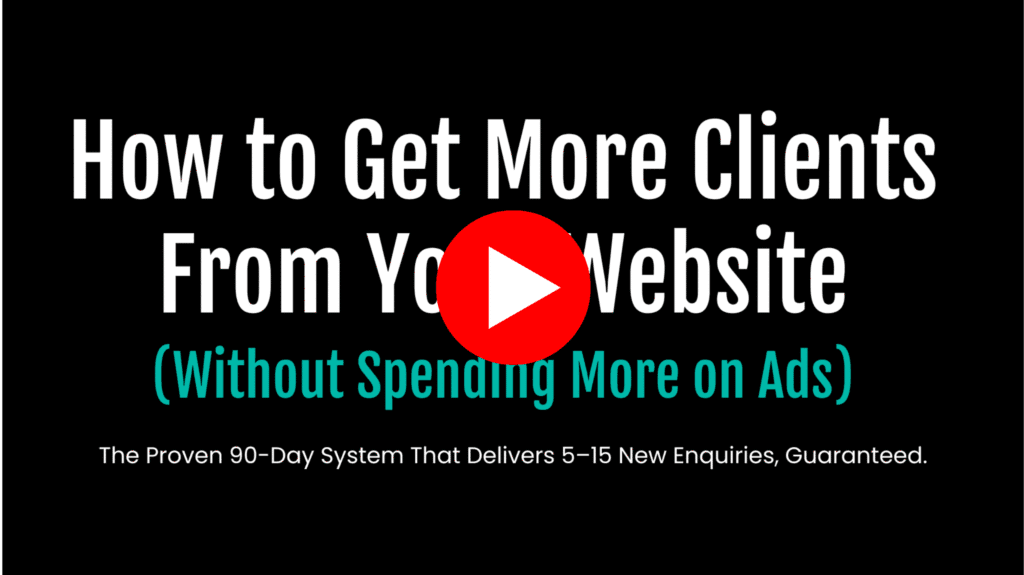Internal links are like the stepping stones of your website. They guide users from one page to the next, helping them explore more content while giving search engines a clear picture of how everything on your site connects. When these links work correctly, people can easily find what they’re looking for, and search engines can properly crawl and rank your web pages. But when they’re broken, it creates confusion, slows down indexing, and can lead to lower rankings.
For businesses in London, especially those in professional services, these small errors can build up fast. You might not notice them, but they can quietly harm your site’s performance. Broken internal links can also frustrate potential clients when they click a link expecting more info and land on an error page instead. No one enjoys a dead end. Fixing them might not feel urgent until you realise how much they affect your SEO and your site’s usability.
Identifying Broken Internal Links
Spotting broken links isn’t always easy, especially if your website has lots of pages. Luckily, there are a few reliable ways to track them down. Some tools are made just for this task. They scan your domain and show you all the links that come back with errors. You don’t need to go through pages manually just trying to find one issue.
That said, doing a quick manual check now and then can still help. Page edits, updated slugs, or deleted blog posts often lead to internal breakages without anyone noticing. If you’ve made changes to your site recently, you’ll want to review your links afterwards to make sure everything still points to the correct pages. Even checking a few key navigation sections or linking content from your homepage can reveal easy-to-miss problems.
To stay on top of things:
- Schedule regular link audits (quarterly works for many sites)
- Create a habit of checking your main navigation and key landing pages after making changes
- Review your blog posts if you update titles or URLs
- Be cautious when deleting old content or restructuring the site
A regular check helps keep things smooth. Broken links might seem small, but fixing them leads to better search rankings and helps visitors stay longer on your site.
Common Causes Of Broken Internal Links
Internal links can break for all sorts of reasons. Sometimes, it happens during a site update. Other times, it’s just a simple typo. The good news is these issues often have simple fixes once you know where to look.
Here are the most common causes:
1. Moved or deleted pages – If you delete a page or move it to a new address without updating the links that point to it, the link breaks. This tends to happen during major redesigns or content clean-ups.
2. Typing errors in URLs – A single missing letter or wrong character can turn a healthy link into a broken one. These mistakes are more common than you’d think, especially when editing links manually.
3. Changed site structure – If you’ve restructured your menus, renamed categories, or switched how content is organised, your older pages might still be linking to areas that no longer exist.
For example, if a page titled “Our London Services” was renamed to “What We Offer In London,” any links pointing to the old URL will hit an error unless they’re updated. It’s the little changes like these that often slip through the cracks.
Even small link issues make a website look neglected and stop users from moving smoothly through your content. If left unchecked, broken internal links sit there building up over time, weakening your SEO along the way. Keeping track of the most common causes helps you act early and avoid wider issues down the line.
Fixing Broken Internal Links
Once you’ve found the broken links, the next step is fixing them. It’s usually straightforward, but it needs to be done carefully so you don’t break things further or create redirects that confuse users or search engines.
Start by checking if the page the link was pointing to still exists. If it’s just the URL that’s changed, you can simply update the link with the new address. If the page was removed on purpose and there’s no perfect swap, link to the next closest piece of related content. Keeping the user journey smooth matters more than sticking to the original plan.
Sometimes, broken links can’t be fixed just by updating the text. That’s when proper redirects come into play. A 301 redirect tells search engines, “this content has moved here permanently,” so they can follow the updated path without losing track of page authority or layout.
Here’s how you can stay on top of fixing broken internal links:
- Always update links after renaming or moving pages
- Use clear, descriptive anchor text so users know where the link will take them
- Avoid creating long redirect chains – jump straight to the correct page
- Test links after updating them to make sure they work properly
- Keep a list of key pages and their URLs in a safe place so you don’t lose track of them during big site changes
Cleaning up broken internal links isn’t flashy, but it’s one of those behind-the-scenes tasks that keeps websites working well and looking professional. If your site has been around for a few years or has had a redesign, there’s a good chance you’ll find some of these issues hiding in old content.
Benefits Of Fixing Broken Links
There’s a lot to gain from keeping your internal links working properly. Your site works better, loads faster, and encourages visitors to stick around longer. When people can click around your website without hitting dead ends, it shows that you care about their experience and pay attention to detail.
For search engines, good internal linking means more efficient crawling. They can easily move through your content, understand your site structure, and index important pages faster. When indexing is smoother, it helps improve your ranking over time. A clean link structure also means that the authority from one strong page can spread more evenly across your site.
Some of the biggest benefits include:
- Visitors stay longer and explore more content
- Google finds and ranks your content more effectively
- Fewer errors make your site feel polished and up to date
- You reduce site bounces from frustrated users
These wins come from simple actions, but they compound over time. Every broken link fixed is one less barrier on your site.
SEO Boost With Internal Link Management
Dealing with internal links regularly doesn’t need to be a huge hassle. Setting up a routine, using a reliable process, and acting early makes the job easier. You’ll spot problems before they turn into messes and keep your website focused and user-friendly.
If you’re running a business in London and want better results from your SEO efforts, managing internal links is a good place to start. It’s easy to overlook, but it makes a lasting impact. Sites with solid internal linking tend to perform better, offer clearer navigation, and deliver a smoother experience all around.
While it can be tempting to try fixing these things on your own, hiring an SEO specialist in London can save time and increase results. They’ll not only catch what you miss but also give your website a proper structure that supports long-term growth.
Taking the time to sort out internal linking makes your whole site easier to use and improves your chances of showing up in search results. It’s one of those behind-the-scenes wins that quietly lifts your online presence, step by step.